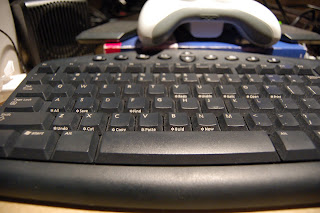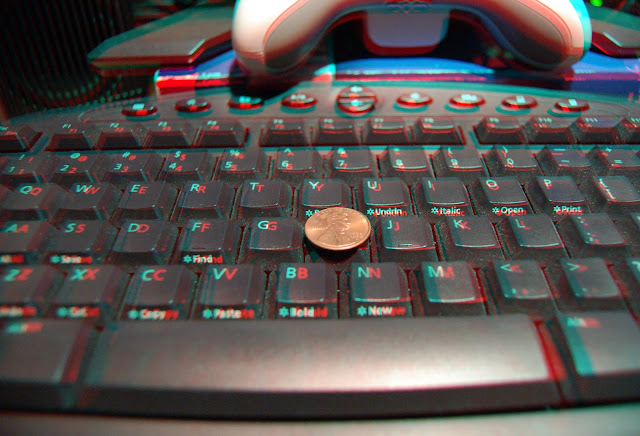- Don't call yourself a photographer if you are, in fact, just an enthusiastic amateur. Let the professionals call themselves photographers. Maybe it's just me, but when someone says to me "I'm a photographer!" and they don't have a portfolio to back that statement up I tend to lump them with "photographers" that use their iPhone and instagram to take pictures of their lunch. Anyone can snap a picture, a lot of people can afford a DSLR, but it takes more than that to be a photographer. FYI do not consider myself a photographer, I just like taking pictures. End rant.
- That being said, you do not need a DSLR or any other expensive camera to take good pictures. Armed with a little knowledge, a point and shoot will get you much better pictures than a DSLR with no knowledge.
If you don't have a camera or want to upgrade your camera to pursue this interest here are some things to look for. Of course, cost will be a factor in all of this and in the end your budget will probably have the biggest say in what camera you get.
As stated previously, a DSLR is not necessary. Don't know what a DSLR is? It stands for digital single lens reflex. This basically means that what you see through the viewfinder is exactly what the sensor is going to see and that you can change lenses. If you want more detailed info I suggest wikipedia. SLRs are better in pretty much every category except for size/weight and cost.
- The lens will probably have the biggest effect on the quality of your pictures. A glass lens is preferable. If they mention that the lens is by some certain company then chances are it's better than if it were made by a no-name company.
- Zoom on most cameras is expressed in multipliers (i.e. 10x, 3.5x, etc.). While this is good at a glance it isn't the whole story. What you should really be interested in is the actual focal lengths that this represents. This will be shown in millimeters. For example, a camera with 10x zoom could be 35mm-350mm or 25mm-250mm. While both are 10x the former will actually have more magnification. These numbers are often "35mm equivalents." This is not the true focal length, but it is what a 35mm (film) camera would need to have to get the same field of view. If you see a number that is significantly lower than 20mm for the lower number it is probably not 35mm equivalent and makes the number almost useless for comparisons. While being able to see something really far away is impressive, don't forget that it's also important to be able to zoom out enough to get pictures of things that are close up. Try to keep the smaller number somewhere around or under 30. Some cameras may try to tell you about all the digital zoom that they have. Ignore it; digital zoom is no different than cropping your picture after you've taken it. Digital zoom is best ignored and, if possible, turned off.
- Zoom summary, the bigger the numbers the more magnification you'll have. Digital zoom is irrelevant.
- The aperture is another thing to look at. This is usually shown as f/x, with x being a number. The actual aperture is a lens' equivalent to the eye's iris. It moderates the amount of light that gets let in. A secondary effect is the depth of field. In most point and shoots it doesn't make a huge difference due to the small sensor, so it's mostly only useful for its primary purpose. f/x is actually (focal length)/(the size of the hole). Say you have a 50mm lens and the aperture is 10mm wide. This would give you f/5. The smaller the number, the bigger the hole and the more light that gets let in. If you hear of a "fast" lens it means that it has a large aperture/small f-stop. The specs generally only give you the minimum f-stop or largest possible aperture. Don't worry about the smallest possible aperture.
- Aperture summary, the smaller the f-stop number, the better.
- Most cameras now days have some sort of stabilization, either digital or optical. As with zoom, optical is better than digital. However, digital isn't worthless and will help. Either system senses any shaking of the camera and corrects for it. This allows you to take pictures at really high zoom and/or low light with a lot less blur.
- Stabilization summary, digital is good, optical is better.
- The sensor is the part of the camera that the light hits to actually produce the picture. It is the digital version of film.
- ISO determines how sensitive the camera is to light. The higher the number, the more sensitive. Obviously, higher sensitivity is good but there is a downside with high ISOs. The downside is grain. By raising the ISO you are essentially amplifying the signal from the sensor more, and any imperfections in the signal from the sensor will also be amplified. This usually shows up in shadows first. Conversely, the lower the ISO, the less grainy the picture will be, but you will have to have the shutter open for longer; possibly giving the picture motion blur. This is mostly only noticeable in low light situations though.
- ISO summary, the bigger the range, the better.
- The size of the sensor is another factor. This is what causes the difference in quality between SLRs and point and shoots. Film cameras have a "sensor size" of 35mm, which was the size of the film. Digital cameras with a sensor the same size as film are called "full frame sensors." These are only found in top end cameras. Most SLRs have sensors approximately half the size of that. Most point and shoots have sensors only half the size that, and cell phones are even smaller. As you may know, pictures are made up of millions of dots of color called pixels. If a camera has 12MP (mega pixels) that means that it can take pictures with 12 million pixels. This means the sensor has to sense 12 million different dots of color. Say you have two 12MP sensors; the first one is twice the size of the second one. Imagine that to sense each dot, the sensor essentially has a bucket that catches light. Each sensor will have 12 million "buckets" but the first one will have buckets that are twice as big. Therefore, if light hits each sensor with the same intensity, the larger one will collect twice as much light. Since it was able to catch more light it doesn't have to amplify the signal as much to create a picture. This means that it creates less grain. Another effect of sensor size is depth of field. Like with the aperture, this is hardly noticeable in a point and shoot and can mostly be ignored.
- Size summary, bigger is better.
- Mega pixels probably will be in large print and meant to impress you. A bigger number means that you will have bigger files. This does not necessarily mean better. As I pointed out when talking about sensor size, the more pixels in a certain amount of area, the smaller the "light buckets" will be. If you have a sensor with 25MP that may sound impressive, but that means that there will probably be so much grain that it actually looks bad. Unless you crop your pictures a lot and get 8x10 prints made, you don't actually need anything more than 6MP. That's all that my SLR has and I don't have trouble. Apart from creating grain, your lens might not even be good enough to take full advantage of such high resolution. For most point and shoots I'd say that much more than 12MP is not very useful. Much more than that will hurt more than help.
- Mega pixel summary, stick to about 12MP or less for point and shoots.
- Something to watch out for on low end cameras and on every cell phone I've seen is what's called "rolling shutter effect." Instead of taking the entire picture at once, it takes the picture one horizontal line of pixels at a time. For still shots this is fine but moving objects will be distorted. The faster the movement, the more distortion. To test for this, move the camera left to right as fast as you can while taking a picture or video. If vertical objects appear slanted then you have this problem. Here are some example pictures, the first one has a rolling shutter and the second one doesn't.
- The lens and sensor are the big ones, but there are other little things to look at too.
- Manual settings are a must have if you really want to get everything out of a camera. Auto mode works fine most of the time but you will come across situations that it won't be able to handle. In those situations manual mode will save the day. The easier it is to use manual mode, the better.
- Focus points are what spots in the picture the camera will actually put in focus. The more the better and manual focus is a bonus.
- The button to take the pictures should have two stages. Pushing it halfway down will focus and figure out exposure. Pushing it all the way will take the picture. This is a must have.
- Flash comes on just about all cameras, don't worry about specs on this one since they're all pretty much the same.
- RAW format is very handy if you plan on adjusting your pictures on the computer later. The files will be bigger and you'll have to convert them before putting them online. Because of this I generally only use it for stuff I want to look really good. It's nice to have, but if a camera doesn't have it it's not a huge deal.
- Burst mode is handy if you're taking action shots the related mode of exposure bracketing is handy too. Most cameras will have this.
- Video is nice but I'm not going to cover it.
Using the Camera
So you picked out your camera and now you want to take pictures. In the previous section I gave a basic summary of the parts of a camera in relation to make a purchase. Now I'm going to be even more boring and explain how they work and how they affect the picture.
There are three factors to the exposure of a picture, assuming the subject stays the same. They are shutter speed, aperture, and ISO.
- Shutter speed defines how long the sensor is gathering light. In SLRs there is actually a piece in the camera that moves really fast. In point and shoots it is done electronically. Effectively, they work exactly the same. The longer the sensor is allowed to collect light, the brighter the picture will be. Shutter speed is given in fractions of a second such as 1/100, 1/500, or 1/1000.
- Aperture dictates how much light gets to the sensor. The aperture is a hole in the lens that can be changed in size. The smaller the hole, the less light that gets through. The size of the aperture is given by the f-stop in the format f/x. The smaller x is, the larger the hole and the more light that can get through.
- ISO is the sensitivity of the sensor to light. The higher the number, the more sensitive it is. However, with higher sensitivity comes more grain.
- Focus is pretty obvious. You want your subject to be in focus. If you're taking a picture of something far away this is very easy. Close up, the focus becomes more sensitive. Higher zoom also makes it more sensitive. If you are taking a picture of someone you want to make sure their eyes are in focus. The rest of the picture can be great, but if you focus on the tip of their nose instead of their eyes the picture is pretty much ruined. The same goes for anything else with eyes though too, such as pets.
- Aperture effects both exposure and how your picture looks. The bigger the aperture (lower f-stop) the shallower depth of field you will have. The depth of field is how much of the picture is in focus. Some point and shoot don't have an aperture that changes size, instead there is simply a tinted filter that either is or isn't there. With these cameras, aperture will only affect exposure and will not change the depth of field.
- Zoom's primary effect is magnifying the picture. A higher focal length (more zoomed in) also gives you a shallower depth of field for the same given f-stop. However, most cameras' f-stop increases as you zoom in. This is because the f-stop is a ratio between the focal length and the size of the aperture. The aperture itself isn't getting any smaller, but the focal length is, thus increasing the minimum f-stop. The other thing zoom does is make the background look closer/bigger. This is assuming you move closer/further away to keep your subject the same size in the picture while you zoom in or out. When using high zoom you need to be careful to avoid motion blur from you not being able to hold the camera still enough. A rule of thumb that works pretty well is the inverse of your focal length is the slowest shutter speed you should use handheld without stabilization to avoid motion blur. For example, if your focal length is 150mm, you shutter speed should be 1/150th of a second or faster. This, combined with raising the f-stop, means that when in low light be very conservative with the amount of zoom you use.
- Shutter speed only effects motion. This motion can be either of the camera or of the subject. Movement of the camera that causes motion blur is always bad, unless you're specifically going for it. The faster your shutter speed, the less motion can happen in that amount of time and the less blur you're likely to get. Sometimes you want blur though, in that case you would open the shutter for longer to get the blur and to avoid over exposing you would either close the aperture or lower the ISO to compensate. If your subject is moving, you can either blur the background or the subject. To blur the background, move the camera along with the subject while you take the picture. To blur the subject, keep the camera still and take the picture when the subject is in the right part of the frame. With a fast enough shutter speed you can effectively freeze motion.
- ISO is simple. It only affects the sensitivity of the sensor with the tradeoff being more grain for more sensitivity. Try to keep this as low as practical. While lack of grain is good, it's better to have grain but not have motion blur. If you find yourself in a low light situation, don't be afraid to crank up the ISO as high as it goes if that's what it takes to get a picture without motion blur.
- White balance is another simple one. The human eye does this automatically so if you don't look for it you probably won't notice it. Normal light bulbs (tungsten) cast a very yellow light, fluorescent lights cast anywhere from greenish to purplish light. For photographic purposes, the sun is considered white. If you leave this setting on auto the camera will do its best to figure out what light there is and adjust accordingly. This doesn't always work though, if what you're taking a picture of is mostly yellow the camera will think that it's looking at something white under tungsten lighting and make the picture look more blue than it actually was. On the other hand, if you take a picture of something blue, it will think it was taken out doors and adjust accordingly. By manually selecting what light source is being used, you can make sure the camera records the picture accurately.
This part is the most subjective. There are some general rules that work most of the time. Some things in this part are more of my technique and taste. Feel free to pick and choose. To quote Captain Barbossa, "They're more guidelines than actual rules."
- The rule of thirds is probably the biggest one. Don't put your subject smack dab in the middle of your picture. It's really boring. Imagine a tic tac toe board over your picture. You may not even have to imagine it since most cameras will have an option somewhere to display one on the screen. Put your subject along a line or at an intersection. If you're taking a picture of someone, put their eyes along the top horizontal line. If you're taking a landscape, put the horizon along the top line. If it's a sunset, put the horizon along the bottom line and the sun on one of the other lines. I feel like an annoying ad saying this, but by following this one simple rule (not discovered by a mom and professional photographers don't hate that I'm telling you) your pictures will improve substantially. If you take away only one thing from all of this, it should be the rule of thirds.
- Lighting is another factor that makes a huge difference. While the rule of thirds is fairly straight forward, lighting has a lot more variables and tastes. In general softer light is better. Softer in this case does not mean less bright. It means diffused. The easiest way to get soft light is to wait for an overcast day. Since you don't always have that much time, putting your subject in the shade will work just as well. Just make sure the background isn't too bright. A variation of that is indoors next to a window but not directly in the sun. If you must take a picture in direct sunlight, do it within an hour of sunset or sunrise. This time creates what is called "magic light" and makes 99.99% of all pictures better. At this time the sun is casting a very warm, golden light at a low angle. If you took the picture at high noon, on the other hand, you would have very harsh shadows. One way to lessen the harsh shadows is to use a reflector. Anything light colored will do, a wall, clean cement, snow, or something you bring along. The reflector will bounce some light back into the shadows and lessen their impact. Another way to get around harsh shadows is to use flash. You may think, "But Quentin, using flash in the middle of the day is silly!" but you'd be wrong. In a pinch it will work fine. For lighting indoors, the same rules apply but be aware that it's actually much darker inside unless you have a lot of lights going.
- Flash should be used sparingly. As I pointed out above, it has its uses, including the middle of the day. One thing to be aware of is that if all you have is the flash on the camera, it will create small, but harsh shadows. Also, the useful range is usually only four or five yards. Anything farther away than that will be under exposed. It's a pet peeve of mine to see people using flash at sporting events, concerts and other similar situations. All they are accomplishing by using the flash from so far away is to light up the back of the person sitting in front of them's head. I normally turn my flash completely off and only turn it on when I have no other choice.
- Framing your picture is up to you. It's not a must, but if the situation allows it can usually help. Say you're taking a picture of a building from under a tree. Move around until the lower branches of the tree are just coming into the top of the picture and the trunk is on either the left or right edge. This one pretty much is just do whatever looks good as the situation presents itself.
- Make sure your pictures are level. If you must, you can break this rule, but do it sparingly and make sure it's obvious you intended to have it crooked. If you're just a little bit crooked, even if you actually did do it on purpose, it looks like you just aren't being careful. If you're just barely off from level it's easily corrected on the computer afterwards.
- Posing/Portraits is one of my weaker suits so I'm just going to give some general pointers. Have them dress conservatively and avoid patterns with a lot detail. Sleeveless shirts and low necklines distract from the face. Detailed patterns can be distracting and/or create a moire effect, which looks terrible. Make sure your subject is comfortable. It doesn't matter how good the lighting and setting are if they look nervous. Some people just aren't photogenic. Do what you can to make them laugh or smile naturally since having them stare at the camera while baring their teeth does not make a good picture. One that seems to work is to tell them that you want a completely serious picture, no smiling allowed. If that doesn't work make fart noises or something, you're on your own. As I mentioned above, the softer the lighting the better. If the light is coming from the side, make sure that it hits both eyes. For couples there are some other things to consider. Even if they are hugging, you still need to see both of them. This applies more to the guy than the girl: have them keep the top half of their arms alongside their body and just bend at the elbow. If they are using their entire arm to go around the girl I always imagine them angrily saying, "No! She's mine! You can't have a picture of her!" If you are going to have pictures of them kissing there is what's called the kissing game. One of them tries to kiss the other while the receiving one tries to not get kissed. The one being kissed must sometimes be reminded that they aren't playing to win. If you want more specifics on posing and lighting, the internet is your friend.
- Exposure is the combination of shutter speed, aperture, and ISO to make sure the correct amount of light gets to the sensor. Most cameras will have what's called a histogram. It's a graph that shows how much and of what intensity light the picture will have. On the left is black and on the right is white. The higher the graph gets, the more of that intensity there is. For most pictures you want the peak of the graph to be in the middle. Another way to gauge exposure is the exposure meter. This will be a number, either positive or negative, from zero to two or three, depending on your camera. If it reads zero it means that if the entire picture was averaged, it would be properly exposed. A negative number means that the average is slightly under exposed and a positive would be too bright. If you leave your camera on auto it will adjust the exposure so that this reads zero. This only works if what you're taking a picture of is uniformly lit. Say, for example, you're taking a picture of someone with a bright window in the background. The camera would sense the bright light from the window and the shadow that is the person's face. It would average the two out and you would end up with a slightly over exposed outside and a slightly under exposed subject. To fix this you'd need to go into either manual or program mode. Manual would let you choose the shutter speed and aperture yourself and then tell you how it thinks the picture will end up. Program mode lets you tell the camera weather you want it darker or lighter and it will figure out the rest. Another solution to the problem would be to expose for outside and then use flash if you are close enough. This will let your subject be properly exposed by the flash, although with some hard shadows, and the outside remain how it was.
- A tripod is as close to essential as accessories get. If you want to take pictures in low light it's a must. These vary widely in cost and quality. A monopod can be useful too.
- Polarizers are a type of filter. I'm not going to get into specifics, but they make the sky a darker blue, remove non-metallic reflections and glare, and increase contrast. You can get a good one for less than $20 although if you have a point and shoot you'll probably need to get an adapter first. If you can't get an adapter, you can just get polarized sunglasses and hold them in front of the camera. You may look a little ridiculous but your pictures will look great.
- If you have an SLR you can get an external flash. These can be a great help if you use them correctly. Someday I'll have to write something about it.
- If you have an SLR a must have is UV filters for all your lenses. It doesn't improve the quality of the picture much, but it's much cheaper to replace a damaged $10 filter than a $700 lens.
I think that's most of it. If I think of something else, I'll add it. Someday I'll add example pictures. I may even write entries on more specific techniques/things. Have any questions? Ask me.